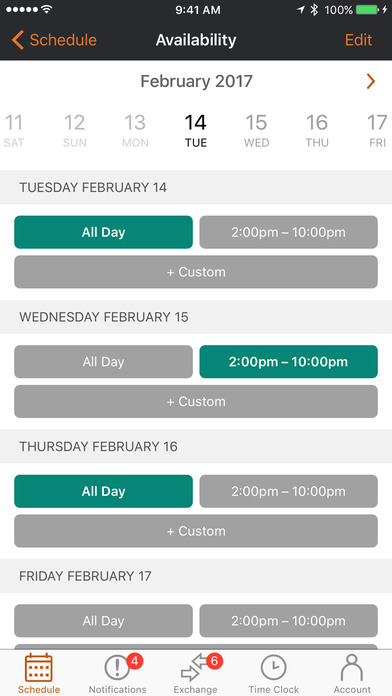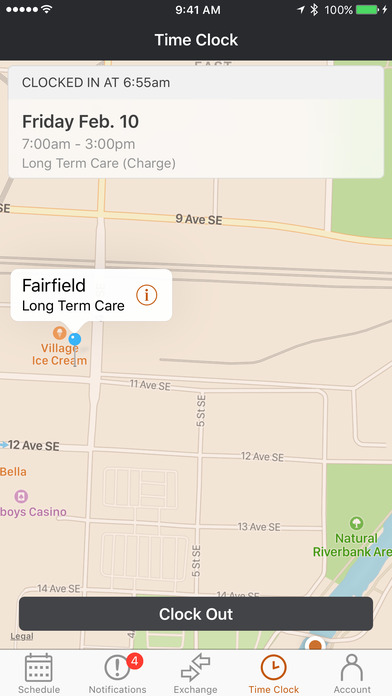
Optum MySchedule brings all of Optum Real-Time Scheduler’s web features for employees to your smart phone or tablet device. It puts your work schedule at your fingertips and provides an intuitive self-service tool to see who’s working, pick up extra shifts, post your availability, request time off, exchange shifts with co-workers and easily sync your work schedule with those who need to stay informed. Receive instant notifications when your schedule is updated, extra shifts become available, or importance announcements are made so you are always in the know. MySchedule connects you with your workplace, improving transparency and communication to help you better balance your work and personal life.
Please note: In order to use the Optum MySchedule app your employer must be an existing Optum Real-Time Scheduler client. You company will send you an email with an invite to activate your account. This app is only for employees. If you’re looking for the Optum ScheduleLIVE app for managers and administrators, please search the AppStore for “Optum ScheduleLIVE”.
Features:
• View your up-to-date schedule at any time
• Receive push notifications when your schedule is updated
• Receive push notifications for open shifts that you are eligible to work
• Exchange shifts with co-workers or find someone to cover your shift
• See who else is working
• Sync your schedule with your iOS calendar or share it with others
• Stay up-to-date on important workplace announcements and happenings
• Clock in and clock out right from your phone if time and attendance features are enabled